Z4Soft Z4MusicZ4Music is a music sequencer for MS Windows CE/Windows Mobile/Pocket PC platform. You can create drum loops, or songs (dance/hiphop music, drum solos, ambient, rock, ...). You can also use it as a drum-machine or sampler/sequencer in a live playing or instrument (guitar, bass guitar, keyboards) practising.
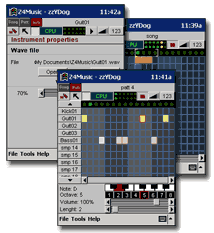
A song is a sequence of patterns, and pattern is a sequence of instrument sounds. Initially, the pattern length is set to 4 beats, with 4 steps per beat (so the pattern length is 16 steps). Song length is limited to 300 bars (i.e. 10 minutes with 4/4, 120 BPM).
At the top of the window, there is a Level-bar, which consists of these parts (from left to right):
* Level browse buttons - used to browse through the song levels, - the whole song playlist, current pattern and current instrument.
* Current object name
Toolbar is under the Level bar, it includes:
* Mode: Pencil (Drawing&Clearing) / Arrow (Selecting&Moving)
* CPU load
* Loudness LED indicators (like on a physical mixer)
* Play/Stop button
* Volume button
* BPM speed button. Note that you can set the BPM accuratelly using the slider up/down arrows.
At the beginning with a new file you are in the first pattern (you can see "patt" selected in the Level bar in the top left corner of the screen and "patt 0" title). Here you can browse one level down into some of the instrument slots (WAVE-file samples), or simply draw sequence of the instrument in the row of 16 step buttons. On the top (underneath the toolbar), the sequencer has LEDs indicating the current playing position.
Instrument window provides basic operations with the sample - opening and closing wavefile, and setting it's volume. Note that you can play and stop the sample using general play toolbar button.
Song window has the same interface as Pattern window, it's also a sequencer, so it works on the same principle. It's a map describing when which pattern might be played. Unlike the old tracker style, the patterns can be played simultaneously, so you can make different sound lines in each pattern and then easily mix them together. Note you can use the horizontal scrollbar at the bottom of the screen.
MELODY & DYNAMICS: NOTE PROPERTIES PANEL
In a pattern, you can modify the pitch, volume and max. length of the selected step using the panel in the bottom of the screen. Select the note to edit with an Arrow (select&move mode).
LOOPING IN THE SONG
Position LEDs have a popup menu in the song mode:
* Loop - loop the selected bar
* Begin Loop - begin looping on the selected bar
* End Loop - end looping on the selected bar. You can set it also before the Begin Loop mark.
* Default - loop the whole song